Creatives can now design campaigns themselves.
Business owners, marketers, and graphic designers can save time and money by using artificial intelligence to create a variety of promotional materials.
More than 20 AI tools to create collateral are presented in Marketing Design Using AI.
Marketing topics are covered, such as basic marketing principles, best times to post on social media, platform demographics, AI content evaluators, gaining more followers, and using AI tools as planners.
The author is an award-winning college professor and graphic designer who breaks down the costs, advantages, and drawbacks of each AI tool.
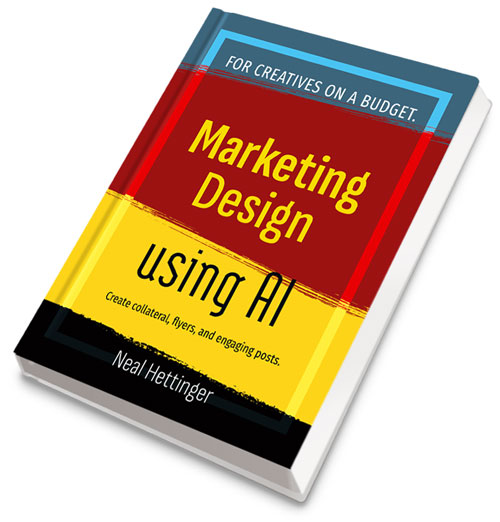
Brief overview of the chapters of Marketing Design Using AI

AI Practicum with Craiyon AI prompt for the Number 5 to be bursting and colorful.
AI for internet marketing solutions includes starting a social media post ad campaign with AI tools and advertising requirements for social media. For simple print marketing promotions, AI should avoid overselling and focus on the components of design and engaging design guidelines.
Inspirational case studies are provided, such as asking a question in a post, emphasizing sales features, filling in the blank, and partnering with like-minded businesses.
The book offers tips and tricks for using AI in social media scheduling, workflow establishment, and improving posts with AI content research tools.
Also includes are lists of AI tools, best practices, advantages, and drawbacks, as well as examples of videos that demonstrate the use of AI in various marketing strategies.
C1 Introduction of artificial intelligence
Marketers are creative. AI content generators. Structure of prompts. An overview of the book. Copyrighting AI-generated designs. 99 in marketing and industry terms.
C2 Crawl first, succeed sooner
Tech needed to use Create with AI. Considerations before creating a marketing campaign. Key points about sales literature. Preparation will save time. Blogging. Target markets. NEETS: The five content pillars of posts. Content focus for your posts. Ingredients for a memorable post.
C3 Social media content tools
Creating and improving written content with AI. Guidelines for creating successful social posts. The structure of a well-designed post. How to use Copilot. How to use ChatGPT for social posts. Strong responses use strong AI practices. Headline analyzers using AI tools.

AI Practicum with Creator. Note that AI generators have difficulty with not enough fingers, too many hands, feet, or, in this case, the man has too many arms.

AI Practicum with Canva AI Image illustrating the options for a post where subjects are mixed together. Too many messages, and they are too difficult to read.

AI Practicum with Pixlr AI showing prompt: Filling a page with the words ‘no space available.’
C4 Image tools for creating social posts
Visuals draw attention. Image resolution is critical. Marketing design file types. Using AI apps to create images. Demonstrations of Microsoft Creator, Adobe Firefly, and Craiyon.
C5 How to use all-in-one AI for social media
Overview of the platforms. Steps for Success. Do almost all AI-generative apps. Social media AI generative apps in action. Using Express. Using Canva. Using Figma. Using Copilot. Using Gemini.
C6 The fundamentals of marketing design
What makes viewers look at marketing. The image attracts. The narrative begins. A case for type. The art of typography.
C7 The phases of AI Marketing Design
Three steps of preparation in every campaign. Successful marketing starts with research. Small business research tools. The role of mood boards in marketing design. Setting up a budget.
C8 Marketing design uses both sides of the brain
Know the audience before starting. Company logo design —don’t be tempted. A guide for creating memorable marketing. Visual theories in marketing design. Coloring time is the fun time. Understanding how we feel about color.
C9 AI for internet marketing solutions
Starting a social media post ad campaign. Google is everywhere but… How to choose the best social media AI generator. Start with Adobe Express. Creating with Canva. Advertising requirements for social media.
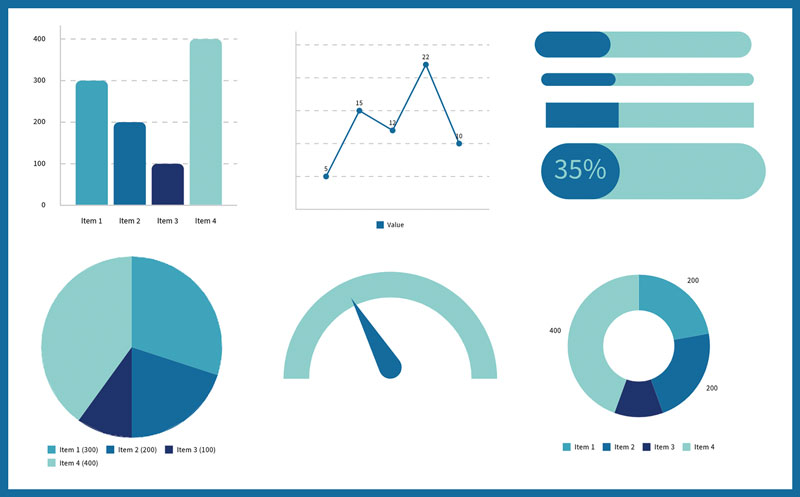
AI Practicum with Adobe Express has a Charts and Grids option to create research results with bar charts, line charts, pie charts, progress bars, progress donuts, and gauges.

AI Practicum with Deep AI prompt to Show 5 people close together in the foreground and in the distance 2 people not near them in a parking lot.

AI Practicum with Gemini prompt to provid details about the book ad for YouTube.
C10 AI for simple print marketing promotions
Do not sell something to be more than it is. Parts of design. Engaging design guidelines. Why it is marketing’s workhorse. Flyer mechanicals. Everyone’s go-to answer. Flyer creation with AI tools. Demonstrations of Canva, Adobe Express, PicsArt, Fotor.
C11 Inspirational Ideas
Think outside the comfort circle. Use your skills for good design. Value of not following the herd. Inspirational case studies. Inspired Idea #1: Ask a question in your post . Inspired Ideas: Realtors sell the sales feature; foundation repair is all about the USP; Fill in the blank is more than a game; Partner with like-minded businesses.
C12 Hints and tips
Email tips. Social posting hints. Sales literature secrets. Use AI to help schedule your social media. Set up a workflow. Improve posts with AI content research tools. See your design clearly. Combating message overkill. Space for all. Successful messages lead the eye to the prize.
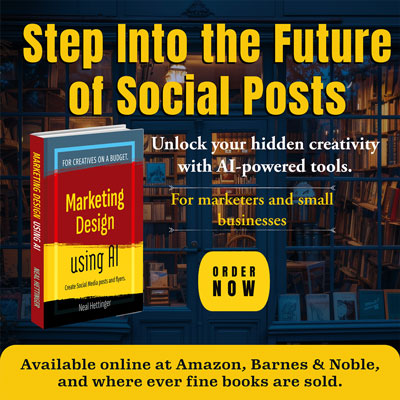
An Adobe Express template was found after searching for a book ad sized for Instagram. Edited with Express tools.
C13 Motion marketing for social media
Quiet your mind. Ready, action! Video length: 30 to 60 seconds. Demonstration Adobe Firefly video clip. Demonstration Adobe Express movie. Demonstration Visla movie. Video requirements for social media.
C14 Secrets of the trade
Google has free fonts for designs. Type layout tricks of the trade. Readable And Legible. Headline v Paragraph. Type as an image. List of AI tools, best uses, pros, and cons.
